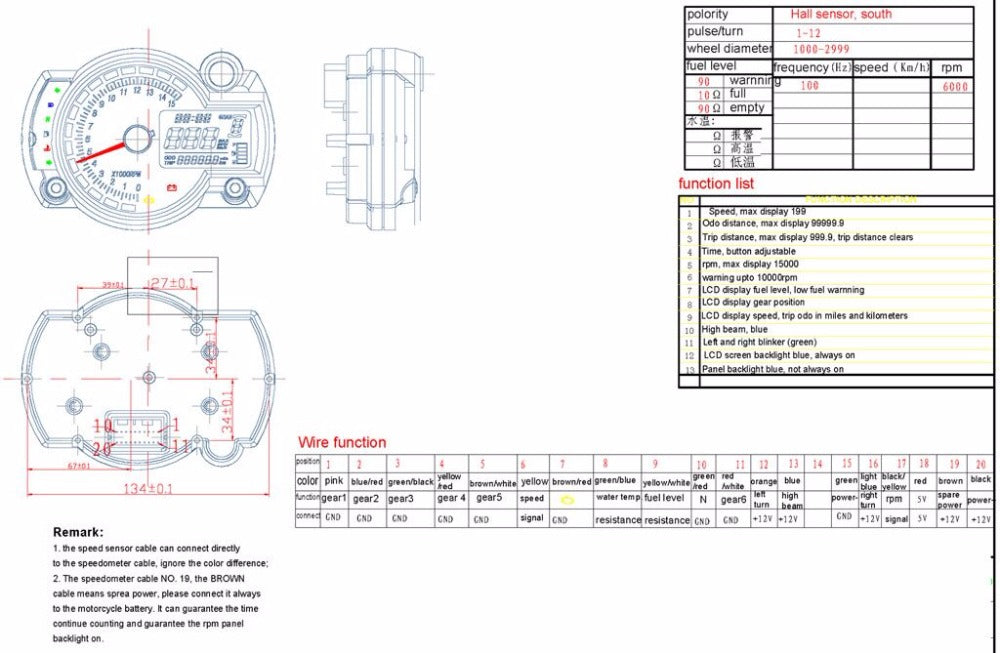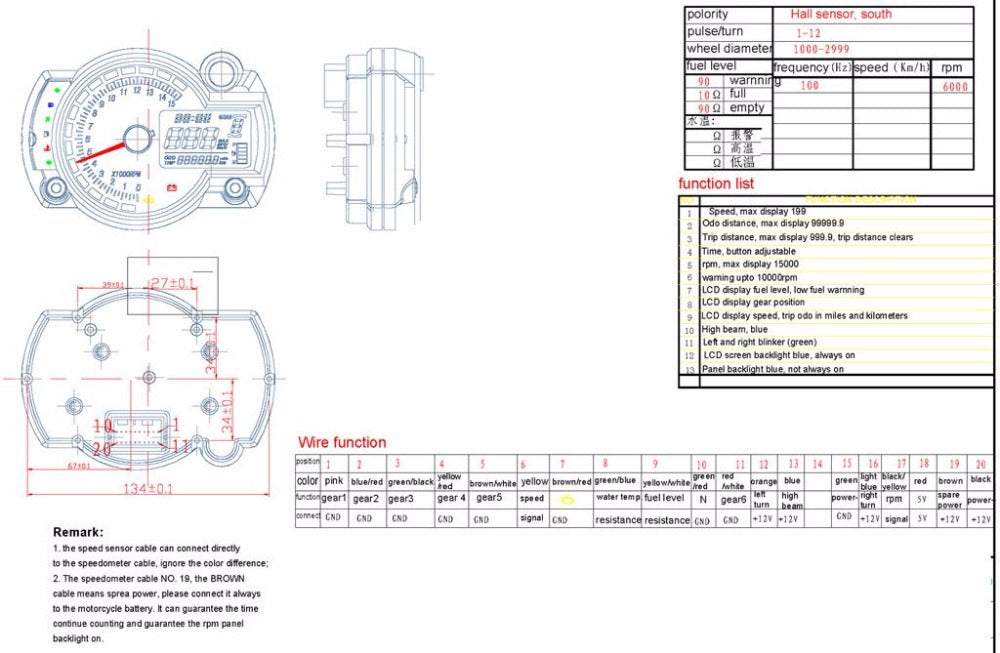Universal
Universal All In One Budget Digital Dashboard
Universal All In One Budget Digital Dashboard
Couldn't load pickup availability
Designed for bike engine cars this Universal Dashboard has a Digital Speedometer LCD Gauge, Speedometer, Tachometer, Odometer, oil level meter and also give you a choice of 7 colours.
LCD display: Speed, Odometer, Trip,Meter, Gear position, Fuel level and Real-time clock.
Button controlled shift between Odometer and Trip meter, Km/h and Mp/h
It can be apply to different vehicles with different diameter;
It can be apply to different displacement vehicles;
Easy to use and easy to take off.
Specifications:
Main Colour: Black, red blue orange green purple dark-blue
Display: LCD Digital
Overall Size: 14cm x 10cm x 4cm
Display Size: about 5cm(L) X 3cm(W)
Type: LCD Speedometer
Included Gauges: Odometer
Working voltage: 9-16V
RPM max display: 14000 r/min
Working temperature: -30 ~ 85'C
Speed,max display: 299km/h
Odometer distance max display: 99999.9km
Package includes:
1 X Speedometer
1 X Speed Sensor
2 X Speed Sensor Magnets
Instructions
(We call left button A, and right button B)
Time adjust: long press A to enter time adjusting mode, short press A to adjust the hour number, short press B to move to minute setting, still by pressing A to adjust minute. Short press B quite.
Odo/trip/max speed/max rev display: short press B to shift odo, trip, max speed and max rev display, long press B for trop distance and max speed, max rev clears.
Wheel perimeter setting: long press A and B button together and enter the setting mode of speedometer parameter, there are 1000~2999mm available C1992 means perimeter 1992mm. Short press A button to adjust the number, press button B to move to neighbour number and still pressing A to adjust. When the parameter settings finish, continue to press B button, and now you are entering the miles and kilometres settings.
Miles and kilometres setting: Default setting is kilometre, press A to display miles; press B to make sure, now you are entering the cylinder number setting mode;
Cylinder number setting: notice the right-upper corner number, there are 1,2 and 4 available means 1,2 and 4 cylinder. Press A button to adjust the cylinder number and press B again to make sure. And now you are entering the pulse number setting mode;
Pulse number setting: Continue to press B to enter the pulse (magnet number) setting, there are 1-12 available. Generally speaking for the speed sensor 1 send, 2 or 4 is the best number, Short press A to choose right number and press B to make certain.
Wiring Diagram
The wiring diagram can be downloaded from here
Share